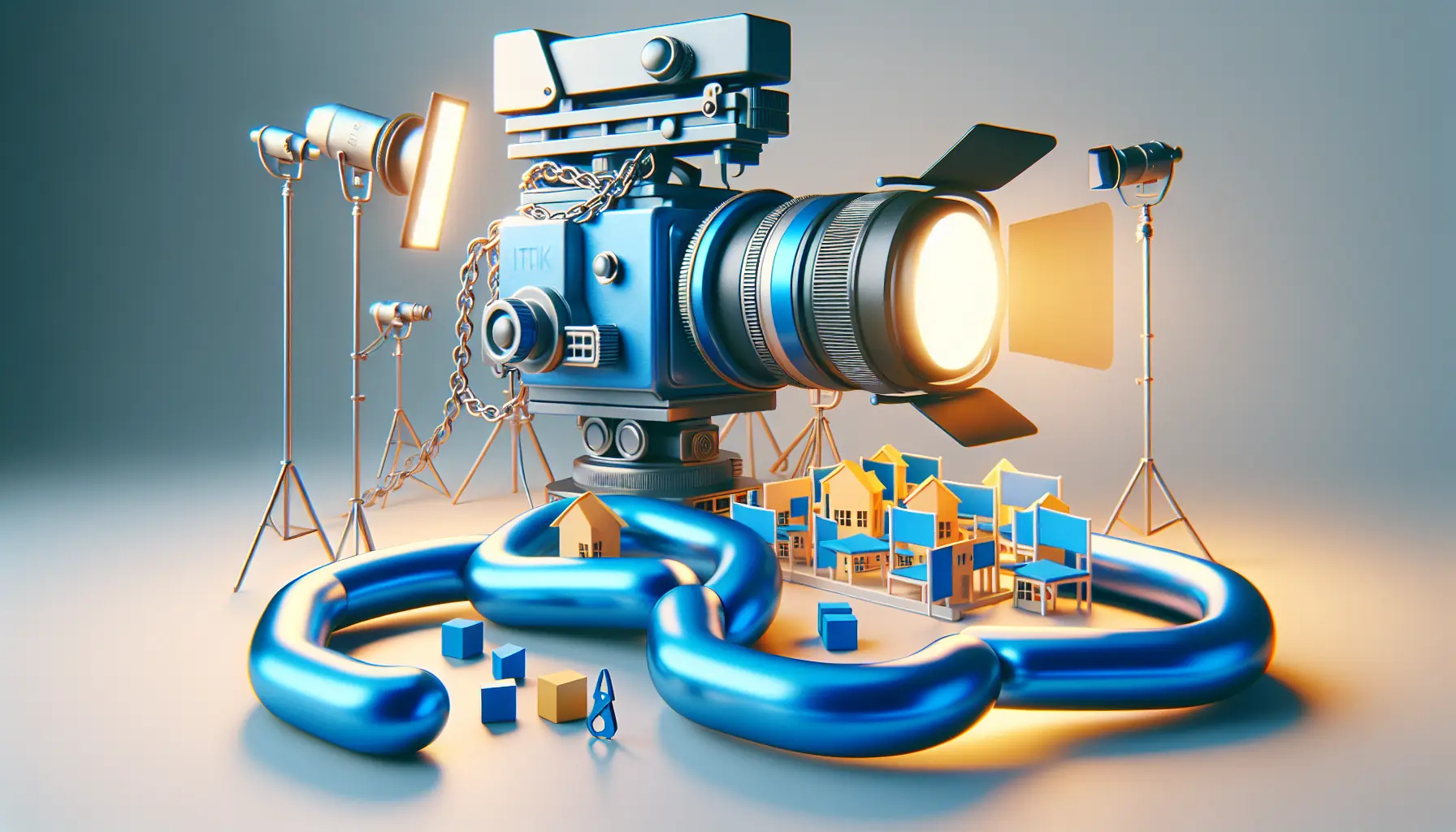Link Tracking for Remote Teams: Stay Connected and Productive
Remote work has become the norm for many teams, and while it offers flexibility and freedom, it also presents unique challenges. How do you share resources efficiently when you're not in the same office? How do you track what team members are accessing? How do you maintain collaboration when everyone is in different locations? URL shorteners can help solve these challenges.
Think about it: remote teams are constantly sharing links – to documents, tools, resources, meeting rooms, and more. But managing all these links can be chaotic, especially when team members are in different time zones or using different tools. Short links help you organize, track, and share resources more efficiently, making remote collaboration smoother and more productive.
But it's not just about organization. Short links give you insights into how your team is working – what resources they're using, when they're most active, and what they need. This data helps you optimize remote work processes and improve team productivity. Let's explore how remote teams can use URL shorteners to stay connected and productive.
Organizing Team Resources
Remote teams need access to a lot of resources – documentation, tools, systems, training materials, and more. Managing all these links can be overwhelming, especially when team members are scattered across different locations and time zones. Short links help you organize everything in one place.
You can create a central resource hub with a short link that leads to all your team resources. Instead of sending multiple emails with different links, you can share one short link that gives team members access to everything they need. This makes onboarding new team members easier and helps existing team members find resources quickly.
You can also organize links by project, department, or function. Maybe "team.kit.do/project-alpha" for project resources, or "team.kit.do/engineering" for engineering tools. This organization makes it easier for team members to find relevant resources without wading through everything.
Plus, you can update these links without breaking anything. If a resource URL changes, you just update the short link destination. Team members' bookmarks and shared links keep working, saving you from the nightmare of updating links everywhere.
And here's something many remote teams don't realize – you can track which resources team members use most. By seeing which links get the most clicks, you understand what information is most valuable and can optimize your resource library accordingly.
Improving Team Communication
Communication is crucial for remote teams, and sharing links is a big part of that communication. Whether you're sharing in Slack, email, project management tools, or video calls, short links make communication smoother and more professional.
Short links are much easier to share than long URLs. They don't break across lines in messages, they're easier to read, and they look more professional. This makes team communication cleaner and more efficient, especially when sharing multiple links in conversations.
You can also create memorable links for frequently shared resources. Instead of copying and pasting long URLs every time, team members can remember and share short links quickly. This saves time and makes communication more efficient.
For recurring communications, short links are especially valuable. If you regularly share the same resources in team updates or newsletters, you can reuse the same short links. This consistency makes communication more efficient and helps team members know where to find information.
Plus, you can track which communications team members find most valuable. By seeing which links get the most clicks, you understand what information is most important and can optimize your communication strategy.

Tracking Team Engagement
Understanding how your remote team is working can be challenging when you're not in the same location. Short links give you insights into team engagement, helping you understand what resources team members are using and when they're most active.
You can track which resources team members access most. By seeing which links get the most clicks, you understand what information is most valuable. This helps you prioritize resources and ensure team members have access to what they need most.
You can also track engagement patterns over time. Maybe resource usage spikes during certain times of day or days of the week. This insight helps you understand team work patterns and optimize resource availability accordingly.
Geographic data is interesting too. If your team is spread across different time zones, you can see when team members in different regions are most active. This helps you schedule meetings and communications at times that work for everyone.
Plus, you can identify underutilized resources. If a resource isn't getting many clicks, that might indicate it needs better promotion, better documentation, or that it's not as valuable as you thought. This insight helps you optimize your resource library and focus on what's actually useful.
Facilitating Collaboration
Collaboration is essential for remote teams, but it can be challenging when team members are in different locations. Short links help facilitate collaboration by making it easier to share resources and work together.
You can create project-specific short links that lead to all project resources. This makes it easy for team members to access everything they need for a project in one place, improving collaboration and efficiency.
You can also use short links for collaborative tools – shared documents, project management platforms, or communication channels. These links make it easier for team members to access collaborative spaces and work together effectively.
For cross-functional collaboration, short links are especially valuable. When different departments or teams need to share resources, short links make it easier. Instead of sending long, complicated URLs that might break or be hard to use, you can share clean, professional links that work reliably.
Plus, you can track collaboration effectiveness. By seeing which collaborative resources get the most use, you understand what tools and processes work best for your team. This helps you optimize collaboration and improve team productivity.
Managing Time Zones and Schedules
Remote teams often span multiple time zones, which can make coordination challenging. Short links help you manage these challenges by making it easier to share resources and track engagement across different time zones.
You can track when team members in different time zones are most active. By seeing when links get clicked in different regions, you understand team work patterns and can schedule meetings and communications at optimal times.
You can also create time-zone-specific resources. Maybe links for resources that are most relevant during certain times, or links that help team members coordinate across time zones. This helps you manage the challenges of distributed teams.
For asynchronous communication, short links are especially valuable. When team members can't communicate in real-time, short links make it easier to share resources and information. Team members can access links when it's convenient for them, regardless of time zone.
Plus, you can track engagement patterns across time zones. This helps you understand when different team members are most active and optimize your communication and resource sharing accordingly.
Onboarding Remote Team Members
Onboarding new team members is challenging when you're not in the same location. Short links can make remote onboarding much smoother by creating a simple, organized system for sharing important information.
You can create an onboarding resource page with a short link. This page can include links to all the tools, systems, documentation, and resources that new team members need. Instead of sending multiple emails with different links, you can share one short link that leads to everything.
You can also create role-specific onboarding links. Maybe "team.kit.do/onboard-engineer" for engineering team onboarding, or "team.kit.do/onboard-sales" for sales team onboarding. This makes onboarding more targeted and efficient for different roles.
Training materials benefit from short links too. You can create links for training videos, documentation, or courses. These links make it easy for new team members to access training materials, and you can track engagement to see which training resources are most valuable.
Plus, you can update onboarding resources without breaking links. As your processes change or new resources are added, you can update the destination of your short links. New team members always get the most current information, and you don't have to worry about outdated links.
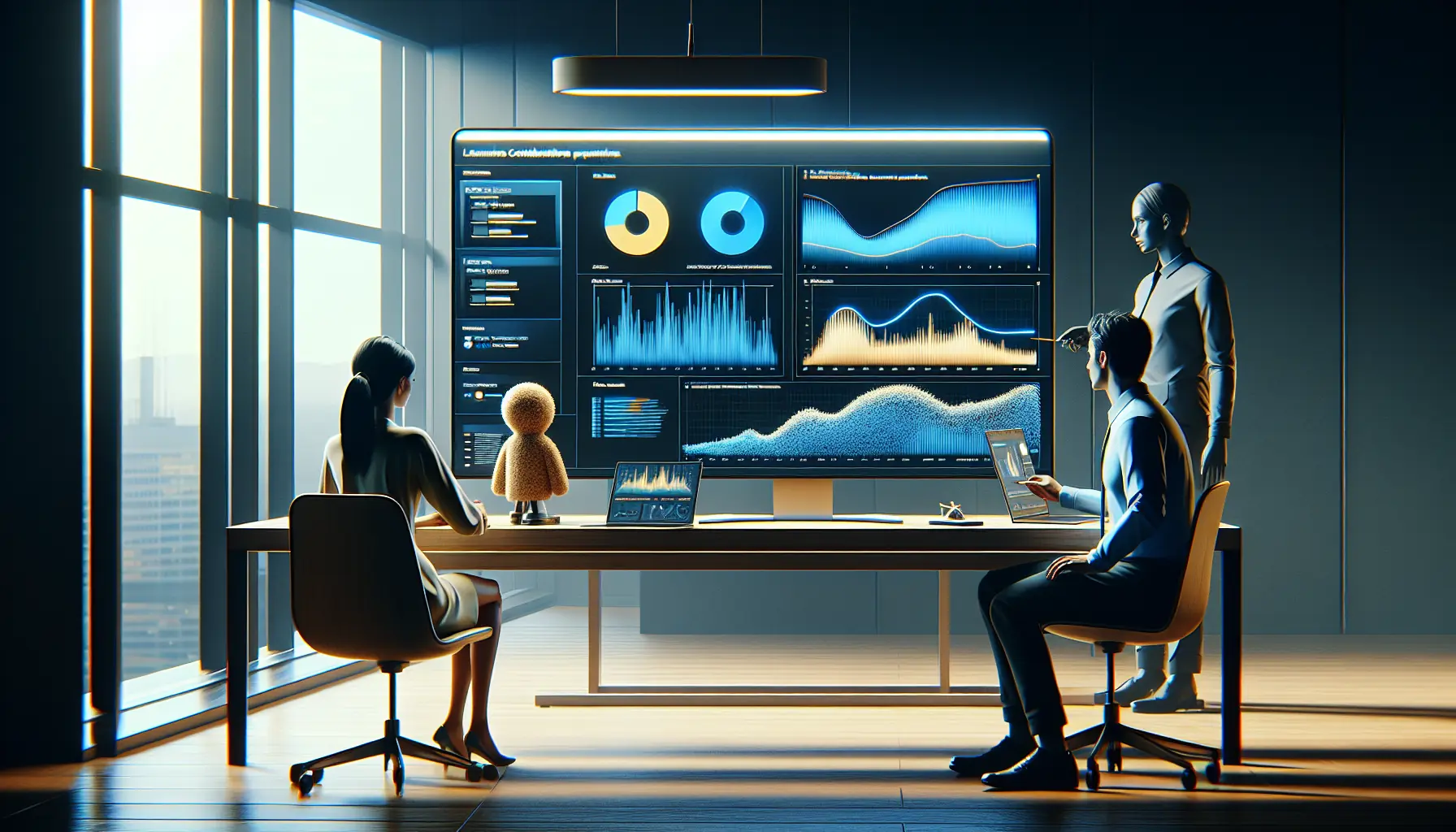
Improving Productivity
Productivity is crucial for remote teams, and short links help improve productivity by making resource access faster and more efficient. When team members can find and access resources quickly, they spend less time searching and more time working.
Short links are easier to remember and share than long URLs. When team members need to access a resource, they can remember and type a short link quickly without having to look it up. This saves time and reduces frustration.
You can also create links that match your team's language and workflow. If your team calls something the "project dashboard," create a link like "team.kit.do/project-dashboard" instead of using the system's actual URL. This makes links more intuitive and easier to remember.
For frequently used resources, memorable links are especially valuable. Team members can access these resources quickly without having to navigate through multiple systems or search for links. This efficiency improvement adds up over time.
Plus, short links reduce the cognitive load of managing multiple URLs. Instead of remembering or looking up long, complicated URLs, team members can use simple, memorable short links. This mental efficiency helps improve overall productivity.
Getting Started with Remote Team Link Management
Ready to improve your remote team's collaboration and productivity? Getting started is straightforward. With Kitdo, you can create short links for your team resources in minutes and start improving efficiency immediately.
Start by creating short links for your most frequently accessed resources – your main tools, systems, and documentation. Use memorable names that match how your team thinks about these resources. Share these links with your team and make them part of your standard workflow.
Create a central resource hub with a short link that leads to all your team resources. This single link can become the gateway to everything your team needs, making resource access easier and more efficient.
As you create more short links, organize them logically. Group links by project, department, or function to make them easier to find and manage. Pay attention to usage data to see which resources are most valuable and which might need better promotion.
Remember, the goal is to improve collaboration and productivity. Short links help you organize resources, improve communication, and create a more efficient remote work environment. Use these tools to help your remote team stay connected and productive, no matter where they're located.
So go ahead, give it a try with your most frequently accessed team resources. Create short links and see how much easier remote collaboration becomes. You might be surprised by how much this simple change can improve your team's productivity and make remote work more efficient.